What’s New In Comarch Campaign Management 2.7?
The new version 2.7 of Comarch Campaign Management has been released. It introduces new communication channels: mobile push & in-box messages, new simplified & intuitive Email Creator with drag&drop capabilities. It also brings key changes related to Task Overview. New types of report templates related to: Tasks, Mobile Push & In-box channel and Twitter have also been added.
Important highlights from this release and more details about new features & enhancements:
Redesigned Task Overview - Task Overview gives users a quick and clear insight into all tasks assigned to selected campaigns and co-workers, task progress can be controlled by managers
Existing features of Task Overview have been redesigned and offers:
- 2 separate task views: calendar view and task list view - it contains new filters, chart and calendar/task list (grid), where the user can see the tasks displayed according to selected filters.
- quick filters: Assigned to me, Created by me, Recently updated, Status, Priority, Campaign name
- more details of a task displayed in a tooltip
- closure of multiple tasks
Access to task overview and displayed tasks determined by user profile privileges - the user can see tasks assigned to employees linked with his/her department.
Mobile Push & In-box Messages - Comarch Campaign Management equipped with a mobile push channel and in-box message offer marketers the following options:
- Android & iOS mobile push
- Push content personalization
- preview a push message on iOS and Android mobile platforms
- set up of the frequency of push messages (periodical mobile notifications)
- set up of event-triggered push notifications
- history of push scheduled and sent
- rich push content (images, video, actions)
- planning & publication of mobile push/in-box messages within campaigns
- tracking of mobile push & inbox performance
- standard reports
New Drag&Drop Email Creator - The new email creator helps users to easily and flexibly design message content with the use of drag-and-drop blocks and elements, personalization of message content and support for responsive email design. The new tool offers users:
- predefined layouts to choose new template structures
- a set of drag and drop built-in blocks including: text block, image, text+image, image+text, video, link, button, quotation, table, list items, ordered list and coupons
- my & shared content blocks
- in-line editing
- simplified personalization of subject and message content with the use of customer attributes
- conditional content definition
- built-in image editing
- responsive newsletter templates design and various viewing experience (desktop, tablet, mobile)
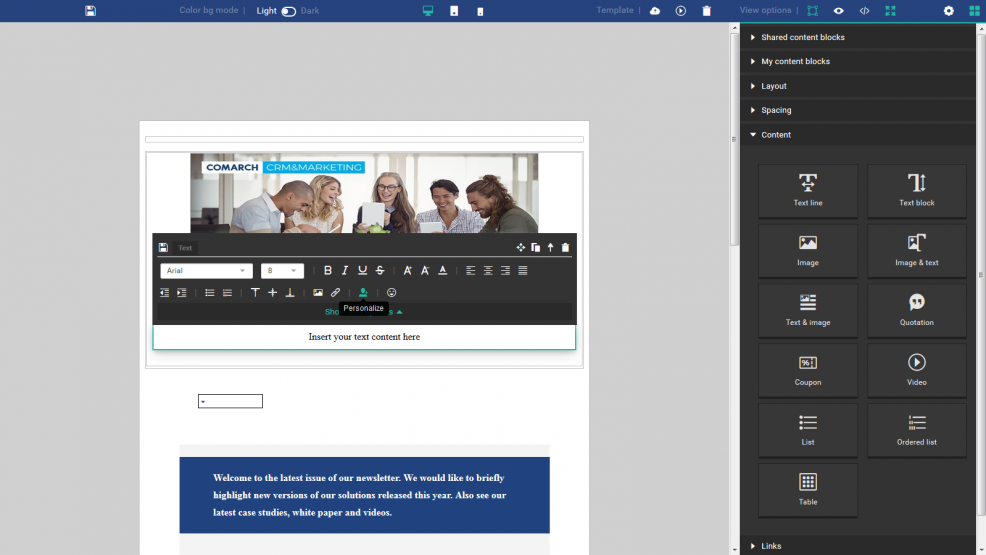
Dynamic Conditional Blocks - The user can add dynamic blocks into the email message template and define different versions with specific content. A selected version is displayed if defined conditions are satisfied by a customer.
New Rules in Contact Strategies related to Mobile Push & Inbox Message Channel - In global contact strategies and contact strategy for segments new rules linked with mobile push and the inbox message channel have been implemented. New rules enable the user to set up the frequency and time of communication via mobile push and inbox message.
New Reports for Tasks - new report templates include:
- Opened Campaign tasks
- Delayed Campaign tasks
- Total tasks by Assignee
- Campaign tasks
New System Notifications about Tasks - new types of system notifications have been introduced. These notifications are automatically sent to Assignee(s) and Creator when the following events occur:
- new comment added
- new attachment uploaded
- new assignee added or changed
- start/end date change
- priority change